Save Marketing Inspirations in One Place. With One Click.
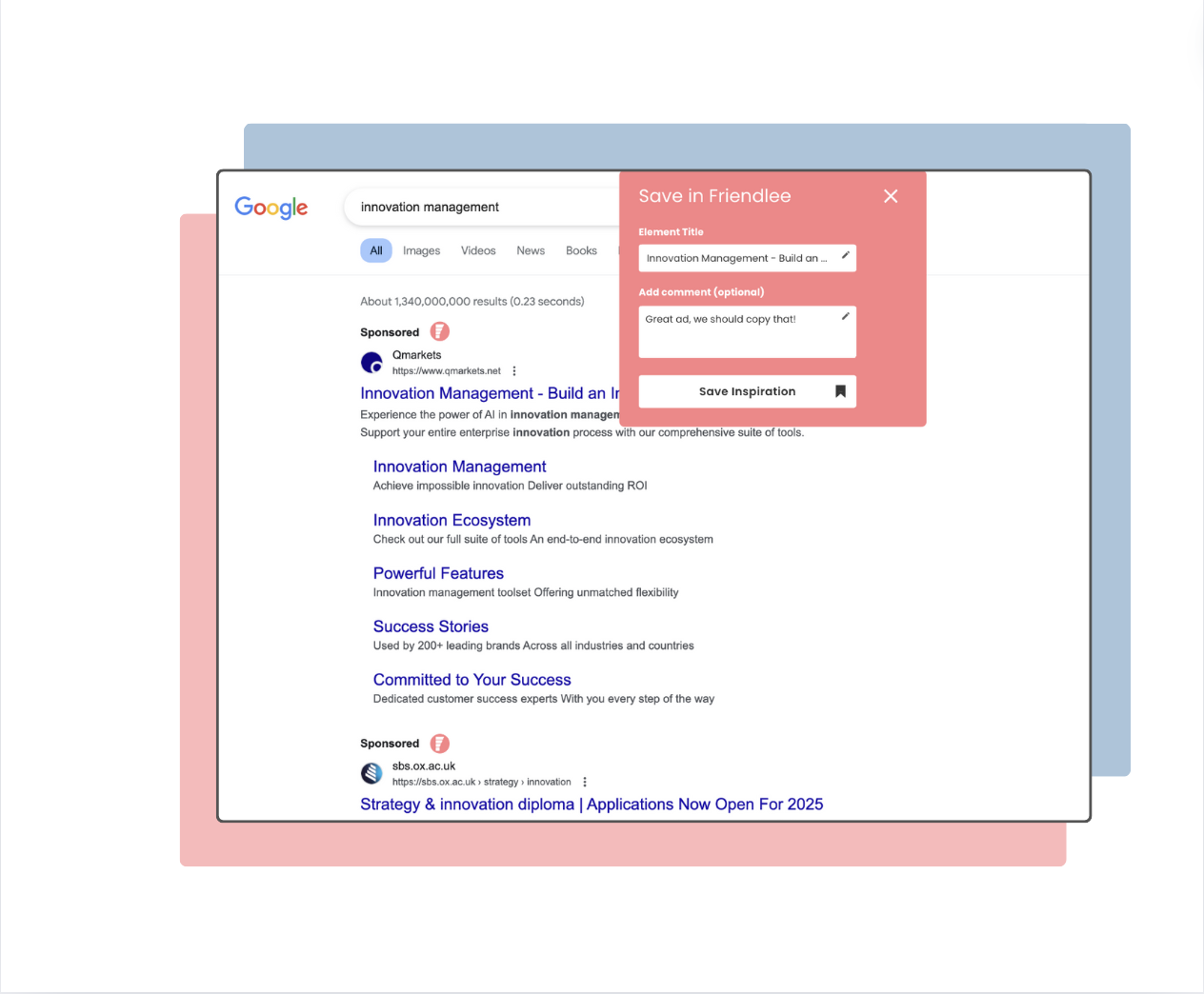
Save Emails, Websites, Designs and Texts with One Click
Save different types of inspirations from all around the web by using the browser extension. Just click on the icon and voila - saved.

Save emails, websites, designs and texts with one click
Save different types of inspirations from all around the web by using the browser extension. Just click on the icon and voila - saved.
.webp?width=800&height=800&name=Differentiated%20Strategy%20(1).webp)
.webp?width=800&height=800&name=Differentiated%20Strategy%20(3).webp)
Stop the bookmarking chaos
No more bookmarking, folder, screenshot chaos. Save all inspirations and best practices in one place.
Automatically organize inspirations
All saved inspiration elements get automatically an informative label, so you know exactly where to find what you need.
.webp)
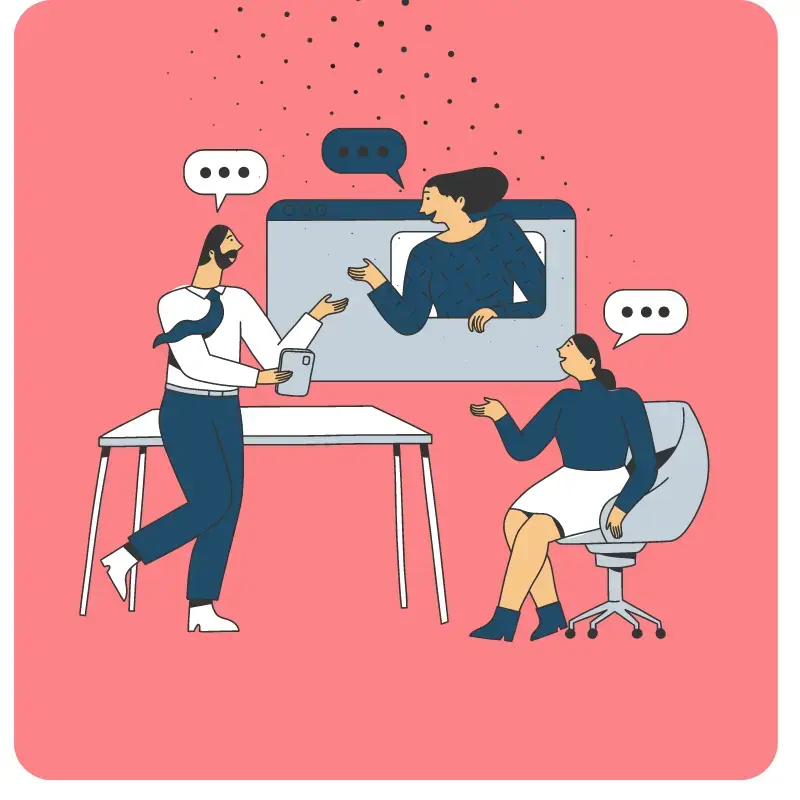
Manage inspirations easily
Collaborate, manage, or share your inspiration elements with your colleagues easily.
What other users say

"Great tool, easy to use. Does what it should."

"I like the simplicity of the browser extension, it's really just one click then the inspiration is saved."

"Great software, I use it every day for my work."
How do you save inspiration with the browser extension?
It’s super easy, just save your inspirations and collect best practices all around the web with one click, as soon as you have added the extension to your browser.
How can I organize my collected inspirations?
All saved inspiration elements get stored & labeld automatically within the Friendlee software in your user account.
Can I share my saved inspirations with others?
We will begin in this chapter by dealing with some general quantum mechanical ideas. Some of the statements will be quite precise, others only partially precise. It will be hard to tell you as we go along which is which, but by the time you have finished the rest of the book, you will understand in looking back which parts hold up and which parts were only explained roughly.
Can I sync my saved inspirations between multiple devices?
We will begin in this chapter by dealing with some general quantum mechanical ideas. Some of the statements will be quite precise, others only partially precise. It will be hard to tell you as we go along which is which, but by the time you have finished the rest of the book, you will understand in looking back which parts hold up and which parts were only explained roughly.
Can I sync my saved inspirations between multiple devices?
We will begin in this chapter by dealing with some general quantum mechanical ideas. Some of the statements will be quite precise, others only partially precise. It will be hard to tell you as we go along which is which, but by the time you have finished the rest of the book, you will understand in looking back which parts hold up and which parts were only explained roughly.
Start saving marketing inspirations
Add the Browser extension and start saving inspirations all around the web.